
In a world full of media getting your hands-on video editing programs has never been easier. While that might seem like a plus – it also means that the industry is not flooded with an abundance of content. So, the question is – how do you get your videos to stand out amongst them all.
Getting your videos to look professional involves a boatload of techniques and equipment. Everything from the computer you use to run the editing software all the way to how the video was actually filmed affects the professionalism of your video.
Today, we have some tips and tricks you can use next time you want to take your videos to the next level. Hey, maybe you might even make a career out of it one day.
Invest In a Mac
If you’re seriously considering video editing as a long-term hobby or even a profession investing in a Mac – whether that be a MacBook or iMac – may be the way to go.
Mac’s come with video editing systems free of charge that’ll be able to give you the basic technology to make professional-quality videos. Not only that but they also have their own editing services like Final Cut and Motion that can be purchased for an additional price.
As an extra plus, Macs are also efficient in running Adobe programs perfectly. So, let’s take a deeper look into some of the programs Mac offers its users:
iMovie
iMovie is perfect for a person who is new to video editing. iMovie is available for use on any Apple product, iPhone, iPad, and their computers. It’s also perfect for not only recording video, but for simple editing techniques as well. Whether you are a seasoned or new user you’ll benefit from this program.
You can either use the app to record or import a video that was previously recorded on your device. In editing mode, you’re able to split and move around clips, add text as well as add visual effects. You can even implement smooth transitions between your clips.
The app also comes equipped with presets of music and filters you can use depending on the “theme” of your video.
QuickTime
QuickTime is the perfect way to get your hands on video and audio footage to use for your professional-looking videos. You can use QuickTime to record your screen, part of your screen, audio, and screen, or just audio! There’s even the option to take screenshots instead if you wanted to add photos into it.
QuickTime is also perfect for recording those Zoom interviews we seem to always be frequenting nowadays. You can use it for future reference or even training with clients or coworkers at your company.
Photobooth
A lot of people look at Photobooth as a cute way to take fun selfies with friends however it can be used for so much more. You can use the app to record videos of you that can be used later on when you head to your editing program.
It even comes equipped with cool filters you may find of use.
CleanShot
CleanShot makes it even easier to record your screen than QuickTime. CleanShot lets you get rid of those pesky folders that line your desktop. Instead, the program will work to only record the desired video or photo of your choosing. However, this doesn’t come pre-installed with your device – you’ll have to head to the app store and download it.
Make a Dropbox Account
Making a Dropbox account will make sharing your professional videos that much easier. You can upload your videos onto your account in full resolution. You’ll be able to share Dropbox with others. Depending on your restriction they’ll either be able to watch it in HQ or even download it themselves.
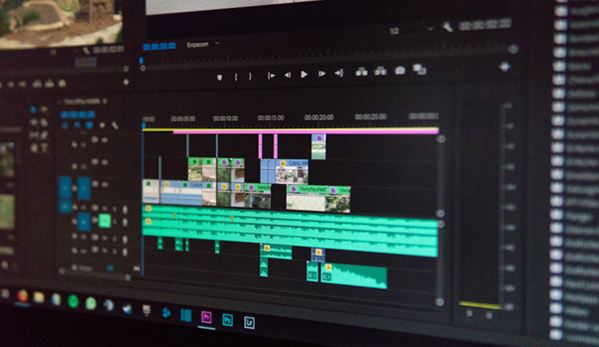
Invest In a Tripod
This last one may seem simple, but it could be the factor that completely changes the quality of your video. Investing in a Tripod will not only make self-recording simple but will also help with capturing your content with a steady “hand.”
Long gone are the days of shaky and distracting video. Tripods also come in plenty of different sizes. Whether you need one for your DSLR camera or iPhone, they have one for you.
In addition to a tripod, purchasing an external microphone may also help take your audio and overall video quality to the next level.
It might get complicated when starting to shoot and edit videos. It will get easier as you progress so don’t stress it out. Now that you have the basic down on how to create professional-looking videos – it’s time to get recording!




