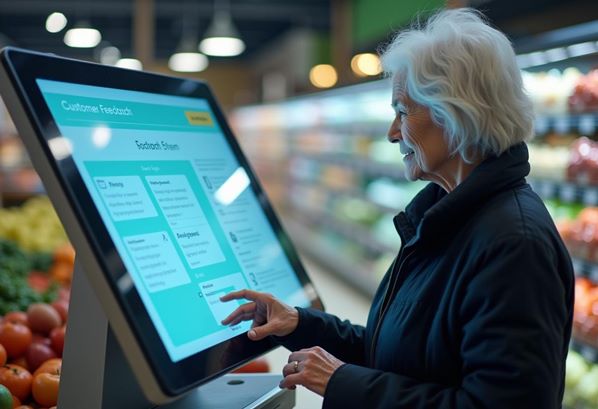
While traditional feedback forms and online surveys are effective, they often miss capturing the sentiment of customers while their experience is still fresh. That’s where feedback kiosks step in.
Feedback kiosks are physical devices placed within your store that allow customers to share their opinions instantly. When used effectively, they can provide actionable insights, improve customer satisfaction, and drive continuous business growth. This guide will walk you through setting up feedback kiosks in your stores for maximum impact.
Why Use Feedback Kiosks in Your Store?
Before jumping into the technicalities, let’s take a look at why feedback kiosks deserve a spot in your physical store:
- Instant Responses: Since customers can provide feedback on-site, you’re capturing their thoughts in real-time, ensuring more accurate and detailed insights.
- Improved Customer Experience: Offering customers a quick and easy way to voice their opinions shows you value their input, which can boost satisfaction and loyalty.
- Actionable Insights for Growth: Real-time data allows you to address any issues promptly, identify trends, and implement improvements faster.
With their ability to gather valuable data, feedback kiosks are an efficient tool for boosting your customer experience while enhancing operational efficiency.
1. Choose the Right Location for Your Feedback Kiosks
Placement is key to ensuring high engagement with your kiosks. Select locations where customer foot traffic is high or where feedback is most relevant to their experience:
- Near the checkout counter for feedback on the purchasing experience.
- At the store exit to capture opinions about their overall shopping visit.
- Near customer service desks for quick responses on service interactions.
Remember, accessibility matters. Kiosks should be easy to spot and simple to use, so customers are encouraged to engage without feeling inconvenienced.
2. Invest in User-Friendly Devices
The success of your feedback kiosks depends on how easy and engaging they are to use. Here’s what you should look for:
- Intuitive Interface: Ensure the kiosk has simple navigation and minimal steps for providing feedback.
- Durability: Choose devices that can withstand regular use, especially in high-traffic areas.
- Customization: The ability to tailor the interface to your branding and specific survey questions is a major advantage.
Brightly colored screens, clear prompts, and alignment with your store’s visual identity will attract more users and encourage responses.
3. Develop Relevant and Efficient Surveys
Keep your surveys short, focused, and relevant to the customer’s experience. Nobody has the patience to answer a long list of questions while shopping. Here are a few best practices for effective surveys:
- Limit Questions: Aim for 3-5 targeted questions to maximize participation.
- Use a Mix of Questions:
- Multiple choice or yes/no questions for quick feedback (e.g., “Were you satisfied with your checkout experience?”)
- Open-ended questions for insights on areas of improvement (e.g., “What would you improve about your visit?”)
- Focus on Specifics: Tailor questions to align with key aspects of the store experience, such as product availability, service quality, or ambiance.
Engaging your customers with concise and meaningful questions not only boosts response rates but also provides data you can act on immediately.
4. Integrate Feedback Kiosks with Your Technology
To get the most out of feedback kiosks, integrate them with your existing customer relationship management (CRM) or analytics tools. This allows you to:
- Centralize feedback data for analysis.
- Track trends and patterns over time.
- Respond to issues quickly for better customer service.
An integrated system provides a seamless way of turning customer feedback into actionable insights that improve your business.
5. Encourage Customers to Participate
Even the best feedback kiosk won’t deliver results if customers aren’t motivated to use it. Encourage participation with these strategies:
- Clear Signage: Place attention-grabbing signs near the kiosk to draw customers in.
- Staff Encouragement: Train your team to kindly remind customers to use the feedback kiosk after their purchase or service experience.
- Incentives: Offer a small reward, like a discount or coupon, for completed surveys. Simple gestures, such as a 5% discount on the next purchase, can work wonders in driving engagement.
By creating a positive impression and showing customers that their feedback matters, you’ll encourage more users to participate.
6. Monitor and Act on Feedback
Collecting feedback is just the beginning. The real value lies in how you respond to and act on the insights:
- Track Key Metrics: Identify recurring patterns in feedback to detect opportunities for improvement.
- Act Swiftly: Address negative feedback promptly to showcase your commitment to excellent service.
- Communicate Improvements: Share with your customers how their feedback has resulted in changes to the store experience. For instance, post updates in-store or on your website to close the feedback loop.
By responding to customer voices, you demonstrate that their opinions fuel positive change, fostering loyalty and trust.
The Future of Customer Feedback in Physical Stores
Setting up feedback kiosks in your stores isn’t just about gathering data—it’s about building stronger relationships with your customers and creating a better shopping experience. With their ability to capture real-time insights, feedback kiosks empower your business to adapt quickly, address concerns effectively, and create a loyal community of satisfied shoppers.




